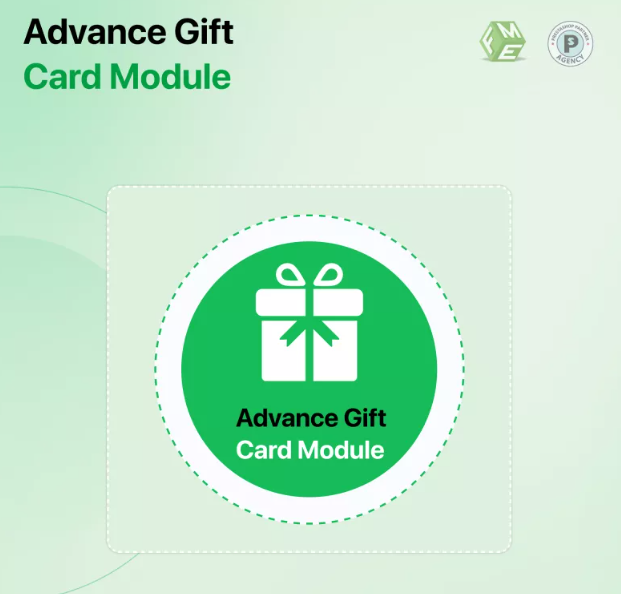Gift cards have become an indispensable part of the eCommerce experience, and with the rise of digital shopping, they’ve grown even more popular. Whether you’re a small business or a large online store, offering gift cards is a smart way to drive sales and enhance customer loyalty. But why settle for a generic, one-size-fits-all solution when you can create PrestaShop gift cards that are as unique as your brand? Customizing these gift cards not only improves the customer experience but also strengthens your brand identity and increases the potential for sales.
In this blog, we will explore how you can effectively customize PrestaShop gift cards to match your brand’s personality and appeal to your customers. From personalized designs to tailored messaging, here’s how you can make your gift cards stand out and drive more conversions.
Why Customize PrestaShop Gift Cards?
Before diving into the customization process, it’s important to understand why gift card customization is so valuable for your store. According to a report by Statista, the global gift card market is expected to surpass $1 trillion by 2027. This immense growth highlights the increasing demand for personalized, flexible gifting options.
When you offer PrestaShop gift cards, you’re essentially providing a product that appeals to customers looking for easy and thoughtful gift-giving solutions. Customizing your gift cards helps create a unique brand experience and encourages repeat business. The benefits of customization include:
- Brand Recognition: Customized gift cards with your logo, colors, and design reinforce your brand’s identity. Customers are more likely to remember your brand and return for future purchases.
- Enhanced Customer Experience: Personalization adds a thoughtful touch to the shopping experience. A customer receiving a personalized gift card is more likely to perceive your store as thoughtful and attentive to their needs.
- Increased Conversion Rates: Offering custom gift cards gives customers an added incentive to purchase. They can buy gift cards for special occasions like birthdays, anniversaries, or holidays, increasing your store’s sales.
Step 1: Choose Your Gift Card Design
The design of your PrestaShop gift cards should reflect your store’s branding and visual aesthetics. Whether you want to use a simple logo or a more elaborate graphic, your design should capture the essence of your brand. Here’s how you can approach the design process:
Use Your Branding Colors and Logo
Start by incorporating your store’s color scheme and logo into the gift card design. These elements are crucial for brand recognition and will make your gift card look professional and on-brand. For example, if your store’s colors are red and white, incorporate those into the background or the borders of the gift card.
Personalize for Occasions
To make your PrestaShop gift cards stand out, you can create unique designs for different occasions such as birthdays, Christmas, and anniversaries. For instance, you can design a festive gift card with holiday-themed graphics for Christmas or a heartwarming card for Valentine’s Day. This adds an extra layer of personalization and shows customers that you understand their needs.
High-Quality Graphics
The visual quality of your gift cards matters. Make sure to use high-quality images and graphics for your PrestaShop gift cards. Poor graphics can undermine your store’s professional image, while well-designed gift cards can leave a lasting impression on customers.
Step 2: Personalize the Messaging
Beyond the visual aspects, the message on your gift cards should be carefully crafted to appeal to your target audience. Personalizing the text on your PrestaShop gift cards can help create an emotional connection with your customers. Here’s how you can add the right messaging:
Customizable Greeting Text
Allow customers to personalize the gift card with a custom greeting message. This is particularly useful for customers who are buying the card as a gift. By offering a message option, you give customers the freedom to add a personal touch. For example, “Happy Birthday, John!” or “Enjoy Your Shopping, Sarah!”
Occasion-Based Text
Make sure that the text on your PrestaShop gift cards aligns with the occasion. If the card is for a holiday, promotional event, or special sale, tailor the message accordingly. For example, during the Christmas season, you could use messages like “Season’s Greetings from [Your Store Name]” or “Give the Gift of Shopping This Holiday Season.”
Call-to-Action (CTA)
A strong call-to-action (CTA) on your gift card can encourage the recipient to visit your store and redeem their card. Examples of CTAs could include, “Shop Now and Save,” or “Discover Our Latest Collection.” This motivates recipients to use the gift card sooner, driving additional sales.
Step 3: Offer Flexible Value Options
One of the key features that customers love about PrestaShop gift cards is their flexibility. Unlike fixed-value gift cards, offering customers the ability to choose the value of the card allows for more customization. Here’s how you can implement this in your store:
Set a Range of Value Options
Allow customers to select from a variety of preset amounts for the gift card (e.g., $25, $50, $100), or let them input a custom value. This flexibility makes it easier for customers to buy a gift card that suits their budget and the recipient’s needs.
Bundle Gift Cards with Products
You can also create special offers where customers can purchase PrestaShop gift cards along with certain products. For example, offer a $20 gift card with the purchase of a $100 product. This encourages customers to spend more while also giving them a gift card they can use in the future.
Step 4: Enable Custom Email Templates
Another great way to make your PrestaShop gift cards unique is by customizing the email template that gets sent to the recipient. Personalized emails improve the overall customer experience and make the gift card feel more special.
Create Custom Email Templates
You can design email templates that align with your brand’s visual identity. Make sure the email includes the recipient’s name, a personalized message, and a link to redeem the gift card. Adding a touch of personality to the email can help customers feel more connected to your store.
Multilingual Support
If you have international customers, enabling multilingual support for your PrestaShop gift cards can be a game-changer. Offering gift cards in multiple languages ensures that you cater to a wider audience and make the gift card experience more accessible for everyone.
Step 5: Promote Your Custom Gift Cards
Once your PrestaShop gift cards are customized and ready to go, it’s time to promote them. You can feature your gift cards on your homepage, product pages, and social media channels. Additionally, run special promotions where customers receive discounts or bonus cards with their purchases.
Leverage Social Media and Email Marketing
Promote your customized gift cards via email campaigns and social media. Run limited-time offers, such as “Buy $50 in gift cards and get an additional $10 for free!” This can help create urgency and encourage customers to purchase gift cards for special occasions.
Conclusion
Customizing your PrestaShop gift cards is an excellent way to enhance your brand’s identity, boost customer engagement, and drive more sales. By paying attention to the design, messaging, and flexibility of your gift cards, you create a unique product that stands out in a crowded market. Custom gift cards also provide your customers with a personalized shopping experience, making them more likely to return for future purchases.
Offering PrestaShop gift cards isn’t just about providing a transactional item; it’s about creating an experience that resonates with your customers and strengthens your relationship with them. So, get creative with your gift card designs and messaging, and watch as your brand loyalty and sales soar.