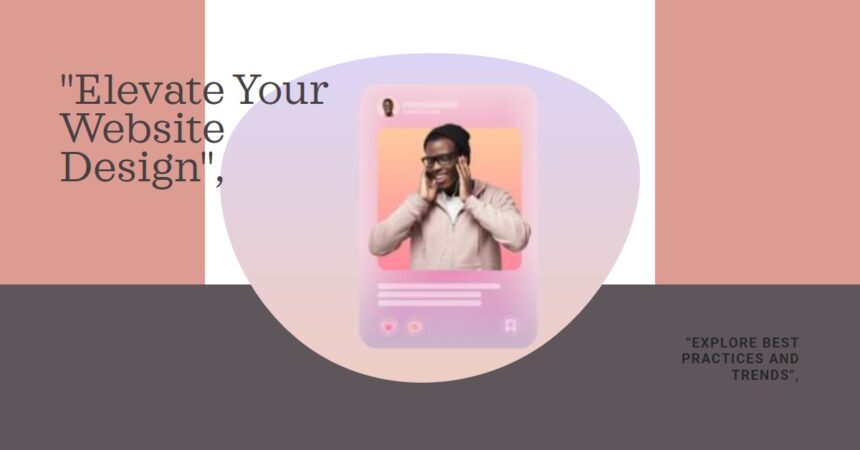Introduction: Why Clean Website UI Design Matters
In today’s digital world, first impressions matter more than ever. When it comes to websites, the User Interface (UI) plays a pivotal role in shaping user experience. A clean website UI design is not just a design trend but an essential aspect of a successful online presence. It influences how visitors interact with a site, how quickly they can find what they need, and whether or not they convert into loyal customers.
Clean UI design focuses on simplicity, clarity, and usability. By prioritizing a user-centered approach, clean website UI design eliminates distractions and improves overall site functionality. In this article, we will explore the importance of clean UI design, best practices to follow, and trends that businesses should embrace in 2024.
What is Clean Website UI Design?
This website UI design refers to a design style that emphasizes simplicity, minimalism, and an intuitive user interface. It typically involves using straightforward layouts, plenty of whitespace, clear typography, and a focused color palette. The goal is to ensure that users can easily navigate the website, find the information they need, and complete desired actions without feeling overwhelmed.
A clean UI design promotes a smooth user experience, reducing cognitive load and making interactions seamless. It also enhances a website’s performance, from faster load times to mobile responsiveness, which are key factors for both user satisfaction and SEO.
The Importance of Clean Website UI Design
1. Enhanced User Experience (UX)
A clean UI design directly impacts UX by creating a streamlined and engaging environment. Websites that are cluttered or overly complex can frustrate users, leading them to abandon the site. A clean UI removes unnecessary elements, making navigation easier and more intuitive. It ensures that users don’t have to search for buttons or important content.
2. Increased Conversion Rates
With a clean and intuitive design, visitors are more likely to convert into customers. Whether it’s signing up for a newsletter, making a purchase, or contacting your business, a clean UI design can make these actions clearer and simpler. By reducing distractions and focusing users’ attention on key elements, clean design helps in guiding them towards their goal.
3. Improved SEO and Performance
A clean UI design enhances website speed and performance, which are critical factors for SEO. Fast-loading pages are favored by search engines like Google, and they also contribute to a better user experience. Furthermore, a well-structured design helps in better indexing by search engines, boosting visibility and search rankings.
4. Mobile Optimization
With mobile traffic accounting for over half of all website visits, having a clean UI design that adapts seamlessly to different screen sizes is essential. Clean UI design ensures that your website is responsive, meaning it looks and functions well across all devices, whether on a desktop, tablet, or smartphone.
Key Benefits of Clean Website UI Design
1. Faster Loading Times
A clean UI design typically means less heavy content, fewer images, and more optimized code. This leads to faster loading times, which is crucial for both user experience and SEO. According to Google, a delay of just one second in loading time can reduce conversions by 7%. Therefore, faster websites with clean UI designs help retain users and enhance performance.
2. Clarity and Focus
A website UI design emphasizes clarity, making it easier for users to focus on the most important elements of the website. This reduces the need for excessive scrolling, makes content easier to digest, and ensures that the calls to action (CTAs) stand out, leading to higher conversion rates.
3. Improved Navigation
Effective navigation is at the heart of any website’s design. A clean UI design ensures that the website’s navigation is straightforward, intuitive, and easy to understand. When users can quickly find what they need, they are more likely to stay on the site longer and engage with more content.
4. Consistency Across Devices
A website UI design ensures a consistent experience across all devices. Whether your visitors are browsing on a smartphone, tablet, or desktop, the design remains consistent and accessible. This improves usability and ensures that your website maintains a professional appearance on every platform.
Best Practices for Clean Website UI Design
1. Use Whitespace Wisely
Whitespace, also known as negative space, is an essential element of clean design. It refers to the areas of a website that are left empty to provide breathing room between content. Whitespace enhances readability, reduces visual clutter, and makes the content more digestible. Don’t be afraid to use space effectively to create a balanced, airy design.
2. Prioritize Simplicity
Simplicity is the cornerstone of clean UI design. Avoid unnecessary design elements, excessive text, and complicated graphics. A simple design that focuses on key information allows users to interact with the site more efficiently. Stick to the essentials and make sure the most important actions are front and center.
3. Optimize Typography
Typography is another crucial aspect of this website UI design. Use legible fonts that are easy to read on all screen sizes. Limit the number of different fonts and maintain a consistent style throughout the website. A clear and readable typography design ensures that users can easily process the content without straining their eyes.
4. Limit Color Palette
A website UI design uses a limited and harmonious color palette. Stick to two or three primary colors that align with your brand identity. Avoid overly bright or conflicting colors, as these can distract the user and create visual chaos. A limited color palette provides a sense of harmony and professionalism.
5. Improve Visual Hierarchy
Visual hierarchy ensures that users know where to look first and what to do next. Use design elements like size, contrast, and placement to create a clear flow of information. A well-structured layout guides users through the content in a logical manner, making it easier for them to find what they need.
Trends in Clean Website UI Design for 2024
As technology continues to evolve, so do web design trends. Here are some key trends in this website UI design that businesses should embrace in 2024:
1. Minimalism with Purpose
Minimalism is not just about removing elements, but about removing unnecessary elements while retaining functionality. In 2024, websites will continue to adopt minimalist designs that are both aesthetically pleasing and highly functional. The focus will be on quality over quantity, ensuring that every element on the page has a specific purpose.
2. Micro-Interactions
Micro-interactions are small animations or design elements that provide feedback when users perform certain actions, such as hovering over a button or submitting a form. These subtle effects enhance the user experience by making the site feel more interactive and responsive.
3. Dark Mode
Dark mode is a trend that continues to gain popularity due to its visual appeal and battery-saving capabilities. Offering a clean dark mode option on your website allows users to switch between light and dark interfaces based on their preferences.
4. Voice User Interface (VUI)
As voice search and voice assistants become more prevalent, integrating voice-based interactions into the UI design will be crucial. Websites that offer VUI options can make the user experience more accessible and efficient, allowing users to navigate through voice commands.
5. Neumorphism
Neumorphism, or soft UI, is a design trend that combines flat design with subtle 3D effects. This technique uses soft shadows and highlights to create depth and enhance user interaction. It’s a modern take on skeuomorphism that is gaining traction in this website UI design.
FAQs
1. What are the key elements of a clean website UI design? Key elements include simplicity, clear typography, a limited color palette, effective use of whitespace, and intuitive navigation.
2. How does clean UI design improve SEO? A clean UI design contributes to faster load times, mobile optimization, and better navigation, all of which improve user experience and are favored by search engines like Google.
3. What are the benefits of using minimalism in UI design? Minimalism reduces clutter, enhances focus, improves usability, and creates a more pleasant, less overwhelming user experience.
4. How do I ensure my website UI is mobile-friendly? By using responsive design techniques, ensuring fast load times, and optimizing layout and navigation for smaller screens, you can create a mobile-friendly UI.
5. What is the difference between UI and UX design? UI (User Interface) design refers to the layout and interactive elements of a website, while UX (User Experience) design focuses on how users interact with and experience the website as a whole.
Conclusion: Why Clean Website UI Design is Essential for Success
A clean website UI design is more than just a visual aesthetic; it is a strategic element that directly impacts user experience, conversion rates, SEO, and website performance. By focusing on simplicity, clarity, and usability, businesses can create websites that not only look great but also deliver superior functionality.
Whether you’re redesigning an existing website or launching a new one, embracing clean UI design principles is essential for standing out in today’s competitive digital landscape. By keeping your website’s design clean, intuitive, and user-friendly, you’ll ensure a better experience for your visitors and ultimately achieve greater business success.
Also know Choosing an Expert SEO Marketing Company: Key Benefits & Strategies