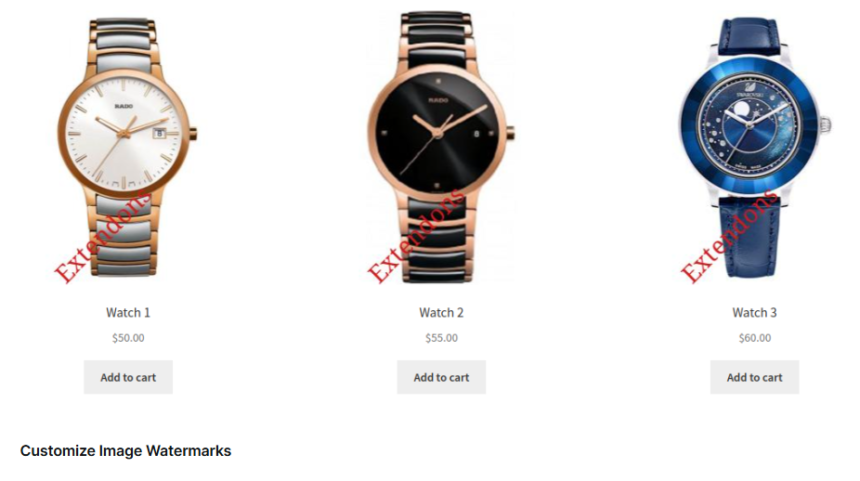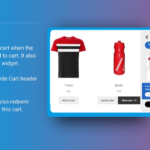In today’s competitive eCommerce world, protecting your intellectual property is essential. One area where businesses often face challenges is the protection of product images. These images are a critical part of any online store, and they can easily be copied and used without permission by others. Thankfully, there’s an easy solution: WooCommerce watermark plugin. In this article, we will discuss how to use watermarks to protect your product images and why it’s crucial to implement this strategy in your WooCommerce store.
Why You Need to Protect Your Product Images
Product images are one of the most important aspects of an online store. They serve as the first impression for potential customers, helping them make buying decisions. However, these images are often at risk of being copied by competitors, making it harder for you to stand out.
Without protection, your images could be used without credit or even altered and presented as someone else’s work. This can lead to:
- Loss of Revenue: Competitors may use your product images to promote their own stores, potentially redirecting sales away from you.
- Brand Confusion: Unauthorized use of your images can confuse customers, causing them to mistake a competitor’s store for yours.
- Lack of Credibility: When others use your images, it can affect the perception of your brand’s professionalism and originality.
Using a WooCommerce watermark plugin helps you avoid these risks by adding a layer of protection to your product images.
What is a WooCommerce Watermark Plugin?
A WooCommerce watermark plugin is a tool that allows you to add custom watermarks to your product images. A watermark is a translucent logo, text, or graphic placed over your image. It serves as a visible mark of ownership, deterring others from copying your images without permission.
Benefits of Using a WooCommerce Watermark Plugin
There are numerous reasons why you should consider adding watermarks to your product images:
- Prevents Image Theft: Watermarks make it more difficult for competitors to steal your product images and use them for their own purposes.
- Boosts Brand Recognition: By adding your logo or brand name as a watermark, you can increase brand visibility and ensure that potential customers can trace the image back to your store.
- Easy to Implement: A WooCommerce watermark plugin can be easily installed and customized to suit your needs without requiring technical expertise.
- Enhances Professionalism: A well-designed watermark adds a professional touch to your images, making them appear more polished and trustworthy.
Now, let’s explore how you can use a WooCommerce watermark plugin to protect your product images.
How to Add Watermarks to Your Product Images in WooCommerce
Adding a watermark to your product images may sound complicated, but with the right WooCommerce watermark plugin, the process is simple. Let’s break it down into easy-to-follow steps.
1. Choose the Right WooCommerce Watermark Plugin
There are several WooCommerce watermark plugin options available, each with different features. When selecting the right plugin for your store, look for the following features:
- Ease of Use: The plugin should be easy to install and set up.
- Customization Options: You should be able to adjust the size, position, and transparency of the watermark to suit your needs.
- Bulk Watermarking: The ability to apply watermarks to multiple images at once can save you time.
- Automatic Watermarking: The plugin should automatically add watermarks to new product images as they are uploaded.
A great option is the Extendons WooCommerce Watermark Plugin, which offers these features and more.
2. Install and Configure the Plugin
After selecting a WooCommerce watermark plugin, the next step is to install and configure it. This typically involves:
- Installing the plugin via the WordPress dashboard.
- Activating the plugin and navigating to the settings page.
- Uploading your logo or text that you want to use as a watermark.
- Customizing the watermark settings, including opacity, size, and placement.
3. Apply Watermarks to Existing Images
Once your watermark settings are configured, you can apply the watermark to your existing product images. Many WooCommerce watermark plugins allow you to watermark multiple images at once, which is particularly useful if you have a large inventory. Simply select the images you want to watermark and click the apply button.
4. Automatic Watermarking for New Images
With an automatic watermarking feature, every time you upload a new product image to your WooCommerce store, the watermark will be automatically added. This ensures that all your product images are protected right from the start.
5. Preview and Adjust Watermark Placement
Before finalizing the process, make sure to preview the images with the watermark applied. Adjust the placement and size if needed to ensure the watermark doesn’t overpower the image but is still visible enough to deter theft.
Tips for Designing Effective Watermarks
While watermarks are a great way to protect your product images, they should be designed thoughtfully. A poorly designed watermark can detract from the image’s quality and may even annoy potential customers. Here are some tips for creating effective watermarks:
1. Keep It Subtle
A watermark should be noticeable but not overpower the image. It should not obstruct key details of the product. A subtle and semi-transparent watermark is often the most effective.
2. Choose the Right Placement
Common placements for watermarks are the bottom right or top right corner of the image. Avoid placing the watermark in the center of the product, as it can interfere with the view of the item.
3. Incorporate Your Brand Logo or Text
Your watermark should ideally include your brand logo or website name. This ensures that even if the image is shared or stolen, your branding is visible and traceable.
4. Ensure High Quality
Make sure your watermark does not degrade the quality of your images. Low-quality watermarks can make your product images look unprofessional, which can negatively affect customer trust.
Extendons: The Solution for WooCommerce Watermarking
If you’re looking for a simple and effective way to protect your product images, the Extendons WooCommerce Watermark Plugin is the perfect solution. Here’s why:
- Easy to Install and Use: The plugin integrates seamlessly with your WooCommerce store and requires no technical expertise.
- Customization Options: You can customize the watermark to suit your store’s branding, choosing the size, position, and opacity.
- Bulk Watermarking: Apply watermarks to multiple product images at once, saving time and effort.
- Automatic Watermarking: New product images will automatically be watermarked, ensuring ongoing protection.
With Extendons, you get a reliable and user-friendly solution to protect your product images and safeguard your intellectual property.
Check out the useful insight about the mini cart for woocommerce to enhance your store’s shopping experience!
FAQs About WooCommerce Watermarks
1. What is a WooCommerce watermark plugin?
A WooCommerce watermark plugin is a tool that allows you to add custom watermarks to your product images in WooCommerce. The watermark acts as a visible mark of ownership, helping prevent image theft.
2. Why do I need to add watermarks to my product images?
Watermarks protect your product images from being copied and used without permission. They also help with brand visibility and increase your store’s professionalism.
3. How do I add watermarks to my WooCommerce images?
To add watermarks, you need to install a WooCommerce watermark plugin, configure the settings, and apply the watermark to your product images. Many plugins also support automatic watermarking for new images.
4. Can I customize the watermark design?
Yes, most WooCommerce watermark plugins allow you to customize the watermark’s size, placement, and transparency. You can also use your brand’s logo or text as the watermark.
5. Does Extendons offer a WooCommerce watermark plugin?
Yes, Extendons offers a powerful WooCommerce watermark plugin that helps you easily add watermarks to your product images, with features like bulk watermarking, automatic watermarking, and extensive customization options.
Conclusion
Protecting your product images is essential in today’s eCommerce world, and using a WooCommerce watermark plugin is a simple yet effective solution. By adding watermarks to your images, you can prevent unauthorized use, boost brand recognition, and maintain a professional image. With the help of the Extendons WooCommerce Watermark Plugin, you can easily add and customize watermarks to safeguard your images, ensuring your intellectual property stays protected.